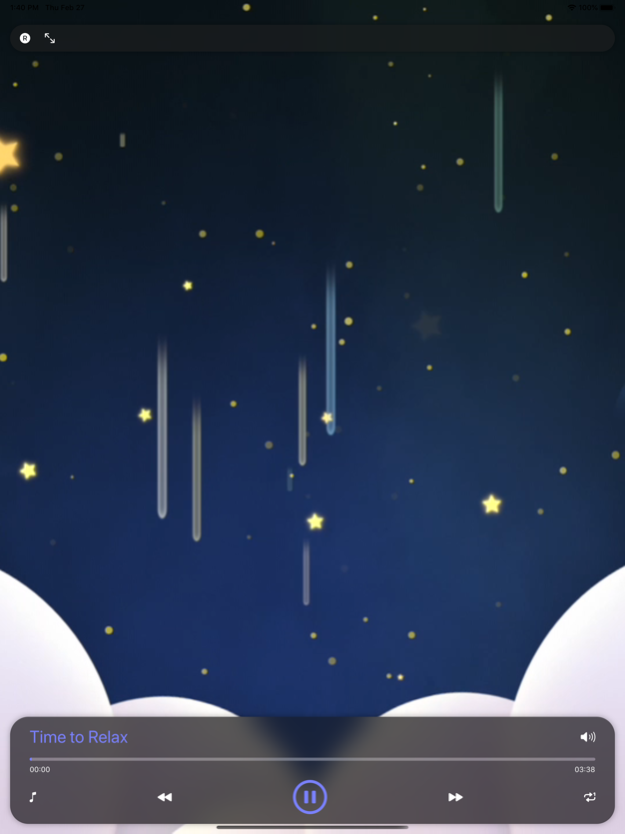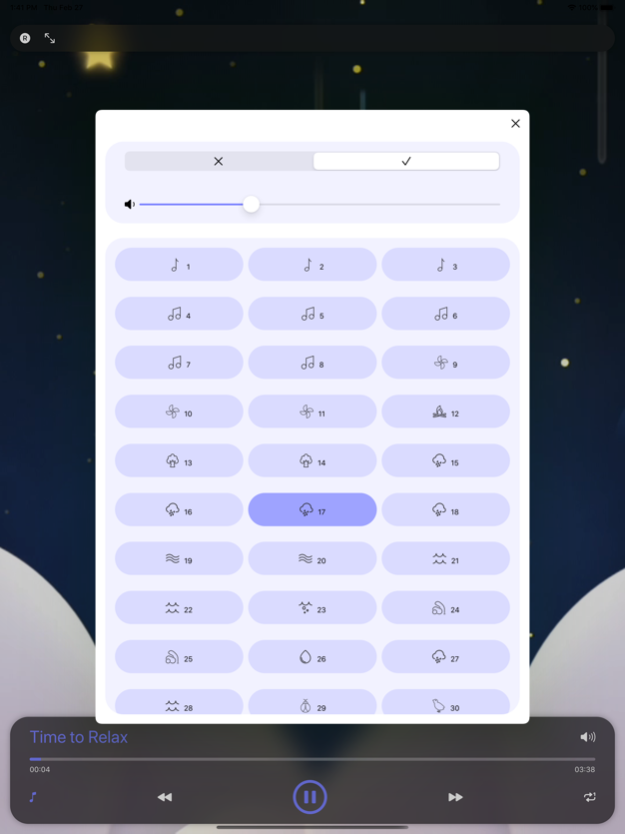Bed Time Sleep Aid Restful 2.0
Free Version
Publisher Description
If you have difficulty falling asleep, a Bed Time Sleep Aid playlist with soothing tracks and regular bedtime routine will help you wind down and prepare for bed
A hectic life can make falling asleep at night difficult, and some of us suffer from lack of sleep due to insomnia. Want to sleep better at night? Download Bed Time Sleep Aid, the app with the best sleep remedies collection! Select your favorite song from a playlist of 20 tracks, appositely created for you to rest.
To make your experience more relaxing, try adding one of the ambiental audio effects in background while the music is playing: it works! We hope this app can be of help in solving your sleeping problems, and that you truly do enjoy our music. Let us know if you like it by leaving a review on the store. For any suggestions, problems or requests, please contact us at support@rehegoo.com
Feb 28, 2020
Version 2.0
◉ Thank You for using our application!
◉ Enjoy brand new looped video experience!
◉ Minor bug fixes!
◉ General Improvements!
About Bed Time Sleep Aid Restful
Bed Time Sleep Aid Restful is a free app for iOS published in the Health & Nutrition list of apps, part of Home & Hobby.
The company that develops Bed Time Sleep Aid Restful is Rehegoo. The latest version released by its developer is 2.0.
To install Bed Time Sleep Aid Restful on your iOS device, just click the green Continue To App button above to start the installation process. The app is listed on our website since 2020-02-28 and was downloaded 1 times. We have already checked if the download link is safe, however for your own protection we recommend that you scan the downloaded app with your antivirus. Your antivirus may detect the Bed Time Sleep Aid Restful as malware if the download link is broken.
How to install Bed Time Sleep Aid Restful on your iOS device:
- Click on the Continue To App button on our website. This will redirect you to the App Store.
- Once the Bed Time Sleep Aid Restful is shown in the iTunes listing of your iOS device, you can start its download and installation. Tap on the GET button to the right of the app to start downloading it.
- If you are not logged-in the iOS appstore app, you'll be prompted for your your Apple ID and/or password.
- After Bed Time Sleep Aid Restful is downloaded, you'll see an INSTALL button to the right. Tap on it to start the actual installation of the iOS app.
- Once installation is finished you can tap on the OPEN button to start it. Its icon will also be added to your device home screen.